As I continue to extend functionality for the jenkins-project-sample-dotnet, I’m wandering into areas I haven’t explored before. I have refined previous posts to simplify steps based on what I learned; however, revising what I did before won’t scale.
In the case of Slack notifications, the previous post is fine for simple posts, but I wanted to do something a little extra. I want to post a Slack message to a channel and post follow-up messages with additional information.
I need to use a Slack bot user instead of the Jenkins CI integration to achieve this.
Create the Slack App
We’ll need to create a new app in Slack at api.slack.com.
- Select “Create an App”
- Select “From Scratch”
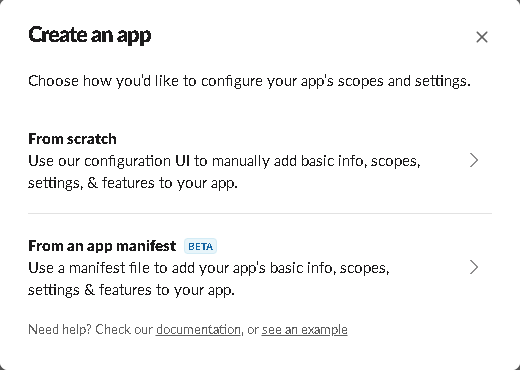
- Choose an app name, such as JenkinsBot
- Select the workspace for these notifications
- Choose “Basic Information” in the left nav
- Scroll to “Display Information”:
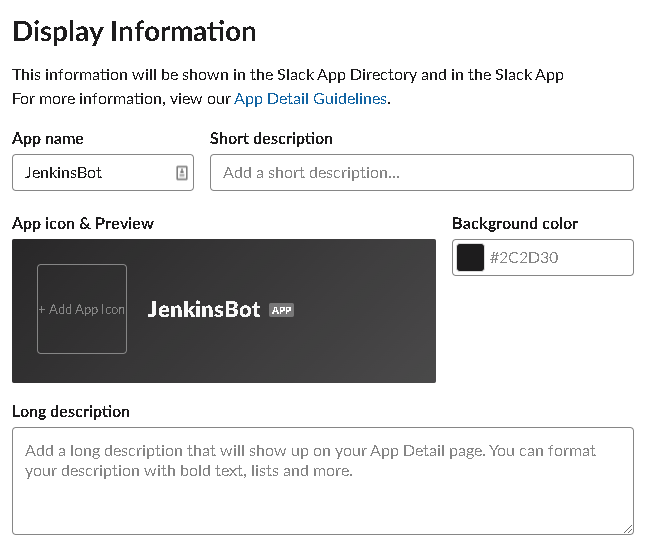
- Set up any additional information, particularly an icon that will show up for this bot user when it posts in Slack.
- Select “OAuth and Permissions” in the left nav.
- Under “Scopes” we need two Bot Token Scopes:
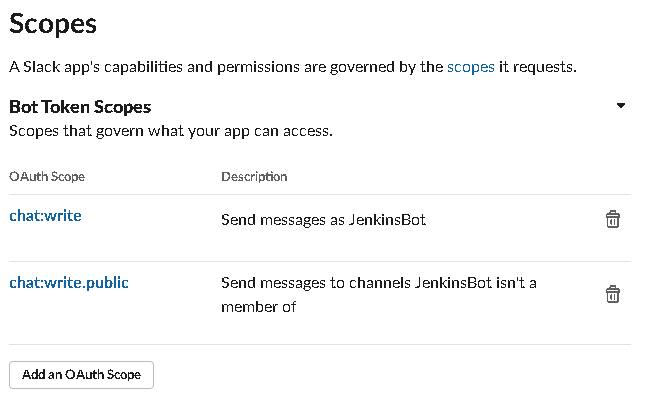
- Add the OAuth scopes “chat:write” and “chat:write.public”. This allows posting and posting to channels the bot user isn’t in.
- Scroll back up to the top once and choose “Install to Workspace”. This will trigger a permissions check:
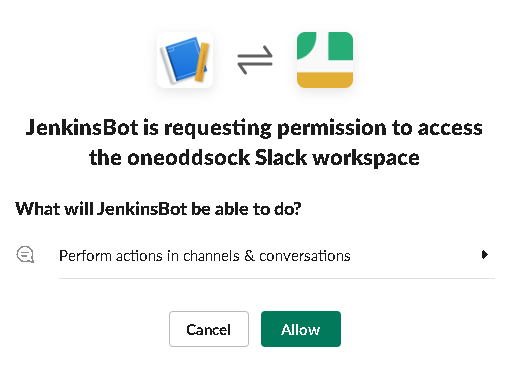
- Select “Allow”
- There should now be a Bot User OAuth Token generated that you can use that replaces the token in Jenkins for signing in:
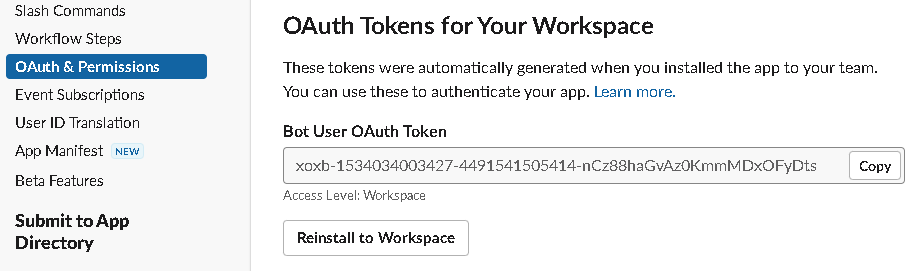
Jenkins Script Changes
This now allows for posting a Slack message to a thread using the following:
def sent = slackSend(color: status.slackColour, message: "Build ${status.notifyText}: <${env.BUILD_URL}|${env.JOB_NAME} #${env.BUILD_NUMBER}>")
slackSend(color: status.slackColour, channel: sent.threadId, "3/3 Tests Passed")
The real information I want to post to the thread will be warnings and errors parsed from the build log, but the above demonstrates the functionality.
